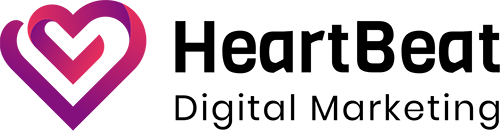When was the last time you searched for something on Google? Pretty recently, no doubt.
How about the last time you looked at page 2 or 3 of Google’s search results? Ages ago, if ever, most likely.
Unsurprisingly, 95% of people don’t look past page 1 of search results.
In fact, analysis by Poll the People shows that the #1 position on Google page 1 gets more traffic than #2, #3, and #4 combined.
Here’s the tally of traffic per search results position on Google:
• FIRST: 34.35%
• SECOND: 16.96%
• THIRD: 11.42%
• FOURTH: 7.73%
• FIFTH: 6.19%
• ELEVENTH (Top of page 2): 1.11%
Yep, you’ll get 30x more traffic on top of page 1 than top of page 2.
And that’s all without spending a single dollar on advertising.
That’s the gift of SEO, now here’s the gist of SEO
After seeing huge success with our clients’ SEO, our experts at Heartbeat Digital made it their mission to bring you understandable and usable insights on this ‘science’ of the internet.
SEO in a nutshell
SEO (Search Engine Optimisation) is the ‘science’ or practice of improving a website and its contents to increase visibility when people search online.
With Google being the most used search engine (by a long shot), SEO efforts are usually aimed here.
Side note; understanding where your traffic comes from can help—there may be traffic from Bing too.
To “rank” a website and its pages, Google’s complex algorithms take a lot into consideration when analysing ranking signals, such as:
Quality content
Factual, helpful and consumer-friendly information (per the topic) that hasn’t been copied or plagiarised and nothing scammy or illegal.
User experience
Mobile-friendly, fast loading and well-placed/structured content.
Up-to-date content
Search engines aim to deliver relevant and up-to-date content to users.
For example, Google won’t want to show a result for ‘fastest car in the world’ on a page from 2010.
Trustworthiness
Are people clicking through to your website and engaging, or is your website being referenced on other credible websites?
References (links) from other websites, like we did in this article above (Poll the People) are called ‘Backlinks’.
Keywords
Search engines try to match results to user intent. Take the keyword phrase “spine surgery” for example.
When entered into a Google search, Google will return results that it believes are behind the user’s intent.
Google will consider returning results that may cover many things, such as;
“Spine surgery jobs” – websites offering employment and maybe even education.
“What is spine surgery?” – websites that clearly explain procedures so that it’s understandable to most people.
“Spine surgery cost” – this would likely be someone looking for or needing surgery, so clinic and hospital fee pages would be useful in search results.
Of course, that’s just the tip of the iceberg, but at the end of the day, high ranking in search results = more traffic to your website
Without further ado, here are 3 super effective SEO tips you can use right now
1. Keep your content up to date
Did you know that old websites from even 5 years ago can appear outdated?
“Appear” to you the human visitor, and Google’s own web crawlers (software bots that scan websites).
For example, here’s the ABC in August, 2002:

And in 2010:

And at the time of writing (2023), much cleaner and less cluttered:
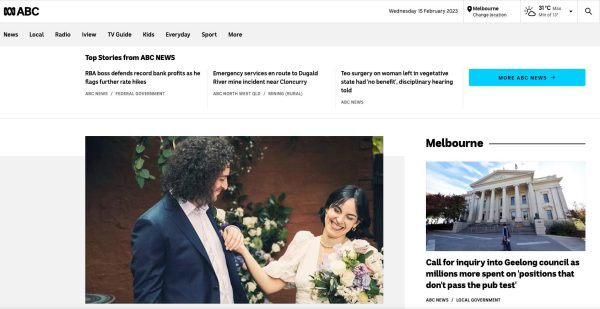
Hint: You can have a look at the history of websites too on Wayback Machine.
The point is website visitors, human and machine, expect modern, clear and up-to-date websites and content.
In practice
This doesn’t mean creating new blogs and videos everyday, but it does mean regular website tweaks and improvements.
If you check your website (which you should often) and something feels a little old, it’s time to consider updating the content and/or possibly your website.
Need more help analysing your website?
Get in touch with the Heartbeat Digital team for a FREE website analysis and healthcheck.
2. Get Your H1 Tags Right
H1 tags are typically the main title of a webpage, both in the HTML code and for the human visitor, and are an important and often overlooked Google ranking factor.
These tags aren’t just for formatting purposes, they are there to tell Google what your page is about when web crawlers scan a page’s HTML code.
As such, H1 tags should contain a core keyword that you would like the page to rank for.
Below shows HTML code and what you might see on your phone or computer as a human website visitor.

As you can see, a web crawler only needs to scan for <h1> to get the title, whereas us humans know a title as it’s large, top and centre.
What to do
Although Google has claimed that there’s no limit to how many H1’s can be on a page (if it makes sense to do so), it is typically best practice to make sure each of your pages contain only one H1 tag.
If you have multiple H1 tags, Google could get confused about the page topic, thereby negatively impacting your rankings.
Hint: Keep your H1 titles related to your topic and around 60 characters max with your keyword towards the beginning, anything longer risks being cut off in the search results display.
Easy right?
3. Meta makes it better
A meta description is HTML code that gives a brief summary of a web page.
These meta descriptions are shown as part of the search results snippet after searching for something.
Along with the meta title, they give people an idea of the content that exists within the page and how it relates to their search.
Technically, Google advises that they don’t crawl or rank per meta titles and descriptions, but you’ll want yours to attract people to click through to your page, increasing your CTR (Click-Through Rate).
This image shows meta titles and meta descriptions displayed as snippets in a Google search for “Melbourne weather”.
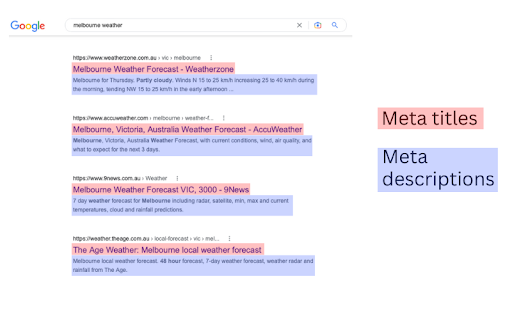
What to do
Ensure that each of your website’s pages and posts (e.g. a blog) all have meta titles and meta descriptions.
When editing a website page on a CMS like WordPress, you’ll see a text box where you can add in your meta.
Craft them carefully, you want people to understand quickly and accurately. Most meta text is not designed to bombard people with ads and sales pitches.
Word to the wise: length
You may have seen meta titles or descriptions cut off (truncated), looking something like this: ‘Check out my amazing webs…’.
This happens when metas are too long.
- Meta titles should be 50-60 characters long
- Meta descriptions should be 155-160 characters long
But there’s more to it
Google sometimes rewrites meta descriptions in order to better match snippets to page content or a user’s search intent.
The best bet is to craft your meta tags as accurately and clearly as possible to match your page content.
This won’t mean that Google will never display a different meta description, but nonetheless, it’s important that when your meta description is displayed, it’s relevant to the page.
At the end of the day
SEO is a science in itself with a huge range of nuances, niches and complexities.
That said, getting the above three mentioned points right can work wonders for your website and its content.
If you’d like to optimise your website’s SEO, get in touch with the Heartbeat Digital team today.