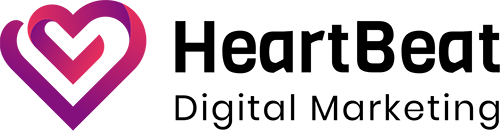Comprehensive Content Is King!
As Google moves the goal posts on us daily, it’s imperative to stay up to date and on top of what they want from us!
Back in the day when is came to content, all we needed to do when writing an article was this:
- Write article
- Add keywords a few times (like in your title tag)
- Hit ‘publish’ button
Don’t get me wrong; this is still a reasonable technique.
But, in today’s Google-led world (only around 93% of market share), it’s not enough.
To rank you content on page one, Google now requires us to make our content cover the topic we’re writing on in-depth.
In fact:
Someone recently asked Google’s John Mueller why some of their pages weren’t getting indexed.
His reply:
“You can generally make the quality of the content there a little bit better by having more comprehensive content on these pages.”
So, I hear your next question:
How can I show Google that my content is comprehensive?
The answer is quite simple:
Include “Subtopic Headings” in your content.
Use Subtopic Headings
When Google sees the Subtopic Headings, they will be much more likely to consider it ‘comprehensive’.
For example, if you’re wanting to write a post about Healthy Living.
You write everything there is to know about how to live a healthy lifestyle. It’s comprehensive, excellent quality and well written. Great, you have the foundation.
But, how do we let Google know your content is comprehensive?
Examples of Subtopic Headings
Think about it like this:
A comprehensive article about Healthy Living would HAVE to use terms like:
- Sleep
- Diet
- Exercise
- Body composition
If used as Subtopic Headings, Google will see these Terms and they’ll say:
“This content covers the topic of Healthy Living in-depth. It’s a comprehensive result that gives our users everything they’re looking for in one place.”
Results of Complete and Comprehensive Content
I think it goes without saying, when you give Google what it wants you’re bound to rank higher!
Tips on how to execute
If you’re unsure of what Subtopic Phrases or words to use, here’s a quick and easy tip!
First, enter in your page’s target keyword into Google Images.

Then, take a look at the words and phrases that appear above the image results.

These are all subtopics that are deemed, by Google, to be related to your keyword you typed in.
Now, because they come from Google, we can rely on the fact Google will treat them well! ☺
Now, all you need to do is use these words and phrases throughout your content piece. Add them to your Subtopic Headings.
And that’s it!
Just for clarity, I’m not guaranteeing this will result in a Page 1, or rank #1 spot, but you’re giving yourself the BEST possible chance to be indexed, found and ranked by Google.
Tell me how you went!
Pretty simple huh?! If you’re struggling with your content creation and even need some editing assistance, feel free to reach out to us.
Or, if you’re keen to give it a go, let me know how you went by emailing your results!