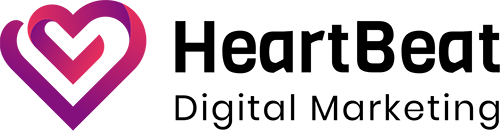Google preview also known as the snippet preview is a description that appears below a website’s title when a user searches for a particular term. For example, if they searched ‘cancer rates in Australia’ Google will pull up the most relevant search results based on that:

But how do you create a snippet preview?
When Google generates these snippets of descriptions and page titles, it’s done automatically. Taking into account the content of the page, along with how it links to the web search, the goal of the title and the snippet is to describe and represent each result.
Google will utilise several various sources for this information. This can include the meta tags (a short description that describes the content on the page) and the title itself. It can also include, however, publicly available information or create ‘rich results’ based on how the page has been optimised (changes that have been made to the page so that it ranks highly – e.g adding keywords).
How to improve the quality of the snippet and title
There are several steps that you can take to improve the quality of your snippet and title on Google so that it’s deemed more useful to users (and therefore can be ranked higher):
- Create more descriptive page titles and snippets– showcase how it’s relevant and give users a taster of what your business offers. This will help to increase the amount of clicks you get.
Quick tips:
- Specify the title of each page (in HTML or whatever code you use on your website, check the <title> tag and add this in.
- Avoid ‘home’ or ‘profile’ for the titles.
- Don’t overdo it with keywords.
- Don’t make descriptions or titles generic.
If you make the title or description too generic or Google notices a fault, they may recommend an improved title or content – this is to better indicate their relevance. Alternatively, they might rank a more relevant page that suits the web search better.
- Create high-quality meta descriptions – without doing this, chances are that Google won’t present your website or that it will simply rank very lowly – meaning that hardly anyone will see it.
Google will occasionally use what’s known as the meta description tag (which appears as <meta description> within your website to generate the snippet preview. If they deem it to have an accurate and relevant description, it will be more likely to rank.
Quick tips:
- Ensure that every page on your site has a meta description.
- Differentiation each meta description for each page – identical descriptions will mean that only particular pages appear.
- Include useful facts in the description – e.g for your healthcare business, include its location, its strapline, news, etc.
- If you have a large organisation, use programmatic generation to create your descriptions.
- Only use high-quality descriptions – this can go a long way to improving the quantity and quality of your website’s search traffic.
How to edit snippets
It’s good to know that you can adjust the snippets or prevent them from being automatically created for you by Google. To do this, you can simply go onto the setting on your CRM and insert a ‘nosnippet tag’. Alternatively, if you want to edit the length of what appears, you can insert – ‘max-snippet: (then the number representing your ideal length) or prevent certain parts of the content from being shown by inserting – ‘data-nosnippet’ into the coding.